
Trust wallet review 2024: Not too hot, Not too cold
FellowNeko / Shutterstock
Picking the right crypto wallet is arguably more important than picking which crypto to invest in. After all, crypto values will ebb and flow with the market — but with the wrong wallet, you can lose everything overnight.
- “Hot” wallets are convenient, but live online and are vulnerable to hacking.
- “Cold” wallets are the most secure, but they’re easy to lose.
Learn the difference here: Hot wallet vs. cold wallet
Trust Wallet, however, falls right in the middle – and it very well might be where Goldilocks would store her Ethereum.
So, should you “trust” the Trust Wallet? Beyond supporting a million cryptos, what does it have to offer both beginner and advanced HODLers? What are its best features, and how does it stack up to the rising competition?
Let’s investigate Trust Wallet.
Trust Wallet review
Pros and cons of Trust Wallet
Pros
-
Over one million cryptos supported
-
Allows staking for 12 cryptos
-
Security measures supported by Binance
-
Zero wallet fees
-
Built in DApp browser
Cons
-
Customer support limited to email tickets
-
Recovery phrase can be lost or stolen
-
No native desktop experience
-
No cold storage option
-
Lack of internal guides and FAQs
-
High third party transaction fees

What is Trust Wallet?
Trust Wallet is the official crypto wallet of Binance. It’s a hot wallet — meaning it’s connected to the internet — and it’s best known for supporting over one million cryptocurrencies.
Raise your hand if you didn’t even know there were over one million cryptos.
Trust Wallet was launched in 2017 by Ukrainian developer Viktor Radchenko. He wanted a way to save tokens directly to his phone, so he designed and developed a solution himself. After rapidly gaining steam, Trust Wallet attempted to launch an ICO (initial coin offering) within a year of its launch; but the ICO flopped and Radchenko admirably returned every penny to investors.
But things would pick up just a month later when soon-to-be-titan Binance acquired Trust Wallet for an undisclosed sum. This marked Binance’s very first strategic acquisition of another player in the space.
Read more: Binance.US review
Four years later, Radchenko would step down as CEO of Trust Wallet, citing a desire to focus on family and “recharge.”

Today, Trust Wallet continues to operate as “the official crypto wallet of Binance”.
Who should use Trust Wallet?
Trust Wallet’s best features are:
- Its massive array of supported tokens
- DApp browser, and
- Staking support
For those reasons, I think it’s best positioned to help long-term HODLers and validators (aka stakers) who want a “Goldilocks wallet.”
Trust Wallet isn’t as “hot” as leaving your private keys on an exchange (which tend to get hacked), but it’s also not so “cold” that you have to purchase and safekeep a physical device.
Top features of Trust Wallet
Support for over one million cryptocurrencies
Perhaps Trust Wallet’s most unique and standout feature is its ability to support over one million cryptos and tokens spread across 53 blockchains.
A million cryptos.
That’s a number worth repeating in your best Dr. Evil voice and goes well beyond the “mere” thousands supported by MetaMask or Coinbase Wallet.
The app also supports the storage of NFTs, so you can stash your virtual art collection alongside your staggering array of digital coins.
Related: How to buy and sell NFTs
One persistent criticism over Trust Wallet was that it, rather embarrassingly, didn't support Cardano, one of the most popular modern cryptos. That was true for a time, but no longer. The Trust Wallet team just recently added support for Cardano in July of 2022.
If you’ve ever felt frustrated having to maintain multiple wallets to store all of your obscure altcoins, Trust Wallet may be your savior. Like C-3P0, Trust Wallet speaks a million languages.
Slick mobile experience
Trust Wallet’s other standout feature is that it’s pretty dang easy to use.
I’ve tested a lot of crypto wallets in my day, hot and cold. I swear that some of them are hard to use on purpose. It’s as if the developers deliberately design confounding, hacker-like interfaces to intimidate newbies and appeal to a more hardcore, CS-savvy audience.
Trust Wallet isn’t one of them. It’s intuitive, well laid-out, and should appeal to greenhorns and veterans alike.

Staking support for 12 cryptocurrencies
If you’re unfamiliar with staking, it’s a bit like a high-yield savings account (HYSA) of crypto.
What makes staking so neat is that it finally gives crypto investors a method of generating interest from their holdings.
Staking is still relatively new to crypto, which is why it’s pretty impressive to see Trust Wallet support a whole dozen stake-able cryptos. That’s double what Coinbase offers.
Here’s the full list as of July 2022, with more currencies on the way:
- Algorand (ALGO
- Binance Coin (BNB)
- Callisto (CLO)
- Cosmos (ATOM)
- IoTeX (IOTX)
- Kava (KAVA)
- Osmosis (OSMO)
- Terra (LUNA)
- Tezos (XTZ)
- TomoChain (TOMO)
- Tron (TRX)
- VeChain (VET)
You can always see the most up-to-date list, as well as current staking APYs, here on Trust Wallet’s staking page.
Purchase crypto through six third-party partners
At their core, crypto wallets are designed to send and receive crypto. That’s it.
But in recent years, some have gone the extra step of allowing you to purchase crypto from directly within your wallet. This usually involves partnering up with a single, trusted third-party exchange like Kraken.
Not to be outdone, Trust Wallet has partnered with six third party payment networks to enable users to buy from within the app.
As of writing, they include:
- Mercuryo
- MoonPay
- Ramp Network
- Simplex
- Transak
- Wyre
Curiously, Trust Wallet’s own parent exchange Binance isn’t listed. Perhaps this is due to the latter’s ongoing troubles with U.S. regulators. Either way, it’s a bummer since Binance likely would’ve charged significantly lower fees than these third parties (but more on that in a bit).
Learn more about exchanges: The 10 best crypto exchanges for 2022
It’s worth noting that although Binance is absent, you can still buy the platform’s proprietary token BNB through the third party networks.
These exchanges also allow you to purchase crypto with a credit or debit card — another feature that was unheard of just a few years back.
Unfortunately, as is often the case with in-wallet purchase options, fees are high across the board. There’s a $50 minimum, $2,000 maximum, and net transaction fees hover around 5% or higher.
So while buying crypto from within Trust Wallet may be fast and convenient, it’s still cheaper to buy it elsewhere and transfer it over.
Browser for DApps
The Trust Wallet app features its own Web3 browser.
Unlike a last generation “Web2 browser” like Google Chrome, a Web3 browser leverages blockchain technology to encrypt and protect your browsing data. It also enables access to decentralized applications, or DApps.
Web-whaaaa?: What is Web3 And why should investors care?
DApps (aka dApps) are like next generation programs that live and operate on the blockchain. There are already over 4,000 DApps, according to State of the DApps. They range from social media platforms to games to file sharing sites. And through Trust Wallet, you’ll be able to access most of them, even from mobile.
It’s an impressive feat given that each DApp is unique — and to create a seamless experience, Trust Wallet would have to work directly with dozens of dev teams.
So that’s what they did.
One of the most notable DApp integrations is with PancakeSwap, which allows you to swap your coins for other coins without the use of a middleman. No need to create a new account on a new service or pay another round of high third party fees – just find a liquidity pool big enough to facilitate your desired swap and poof: instant, automatic, and painless.
How many cryptocurrencies does Trust Wallet support?
A lot.
Well over a million, according to their latest numbers.

As mentioned earlier, Trust Wallet was mocked on Reddit for supporting well over a million cryptos and tokens… but not Cardano.
Considering that Cardano (ADA) is the 8th-most popular crypto in the world by trading volume, that’s a bit like an ice cream shop touting that they offer over 1,000 flavors but not strawberry.
The whole Cardano episode gave me the feeling that Trust Wallet fully intends to grip tightly onto their crown as the most versatile crypto wallet on the market. This, combined with their affinity for staking and support from Binance, tells me that Trust Wallet is highly future proof.
Trust Wallet platforms
Earlier I hinted that Trust Wallet is mobile-only. That’s mostly true.
Technically speaking, Trust Wallet is intended to be a mobile-only experience. You can find it on both the App Store and the Google Play Store.
That being said, there are at least two ways of accessing your Trust Wallet via desktop.
The first is if you happen to own an Apple MacBook or iMac fitted with the company’s nifty new M1 chip. The M1 lets you use iPhone and iPad apps on your Apple computer, including the Trust Wallet mobile app. As expected, the experience is just the mobile version on a larger screen, like an emulator.
The second way to access Trust Wallet via desktop is, oddly enough, through its own competitor Metamask. Specifically, you’ll download the Trust Wallet mobile app, download the Metamask Chrome extension, and then import your Trust Wallet into Metamask.
How to add money to Trust Wallet
There are two ways to fund your Trust Wallet:
- 1.
Purchase crypto from directly inside the app, or
- 2.
Send crypto to your Trust Wallet address
Method 1 is pretty straightforward: Just pick an exchange, choose an amount of crypto, and confirm your transaction. Just remember there are high fees involved and a $50 minimum purchase.
Method 2 is how most users will fund their Trust Wallet, either by sending coins over from another wallet they control or receiving funds from another person.
In either case, you’ll need to generate a public key for the funds you’re looking to receive. So if you’re looking to get Ethereum, you’ll tap Token > Ethereum, and generate either a QR code or an old fashioned alphanumeric public key to share. Then, fire that over to the sender and they’ll use it to direct crypto to your Trust Wallet.
How to withdraw from Trust Wallet
If you’re looking to move crypto from your Trust Wallet into another wallet (perhaps for cold storage) the process is pretty straightforward. Just make sure that the receiving wallet supports the crypto you’re looking to send, generate a public key, and send the coins from your Trust Wallet to the receiving wallet’s public key.
If the crypto isn’t supported by the receiving wallet, you’ll want to convert it into a supported crypto on PancakeSwap first.
Now, if you’re looking to convert crypto sitting in your Trust Wallet into USD in your bank account, the process is a bit more complex.
Here's how to withdraw from your Trust Wallet:
- 1.
Tap the crypto you’re looking to convert and tap “More”
- 2.
Convert the crypto into BNB
- 3.
Register and sign up for Binance, if you haven’t already
- 4.
From your Binance dashboard, click BNB and generate a public key
- 5.
Back in Trust Wallet, send your BNB to your Binance account using your public key
- 6.
Once your BNB hits your Binance account, click Switch and then Sell for USD (or your local currency)
- 7.
Then, once your BNB sells, you can withdraw it to your linked bank account
Unfortunately, the information above was taken from a Youtuber unaffiliated with Trust Wallet. There doesn’t seem to be a withdrawal guide on Trust Wallet’s support center, nor any mention of withdrawals at all.
Unsurprisingly, the confusing and roundabout process for withdrawals is a common thread among the app’s less-than-stellar reviews.
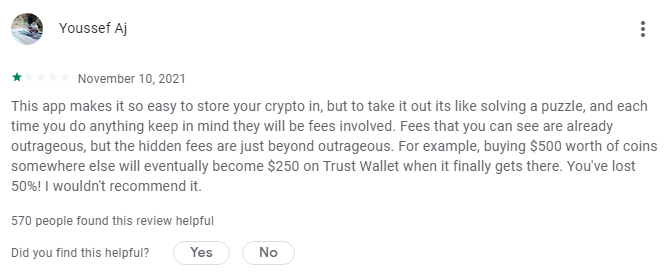
Trust Wallet fees
Trust Wallet itself is free to download and free to use.
You’ll still pay gas fees on swaps, but those are charged by the host blockchain, not by Trust Wallet. Gas fees are essentially unavoidable no matter what wallet you use, although you can minimize them by trading during low traffic hours.
As mentioned earlier, transaction fees are high on Trust Wallet — around 5%. But all of those fees are charged by the third-party exchanges integrated into Trust Wallet (Wyre, Transak, etc.) Trust Wallet doesn’t charge any fees on top of those.
So while it’s commendable that Trust Wallet doesn’t charge any fees for simply using the wallet, the fees for buying crypto from within the wallet are high. It makes way more sense to buy crypto from Binance and then transfer it to your Trust Wallet. That would cost you at most 0.5% and could actually be as low as 0%.
But putting aside the high cost of buying crypto from inside the wallet, Trust Wallet itself is still free to use. That gives Trust Wallet a small leg up on its cold wallet rivals like Ledger, which start at $59.
Read more: Ledger Wallet review: One of the best hardware crypto wallets
Is Trust Wallet safe?
Trust Wallet is curiously tight-lipped about their security measures. They have a 1,200-word blog about how their users can stay safe, but I could only find three words about their own security measures:
“Military-grade encryption.”
Nevertheless, I’m not too worried. Binance wouldn’t link its reputation to Trust Wallet’s without first enshrouding the app in state-of-the-art crypto security.
Now, that being said, some are still concerned with how Trust Wallet has chosen to handle secure access to the app.
When you download Trust Wallet, the app will generate one “master private key” that serves as your login credentials. It’s essentially the keys to the whole castle, bundled into a single 12-word recovery phrase.
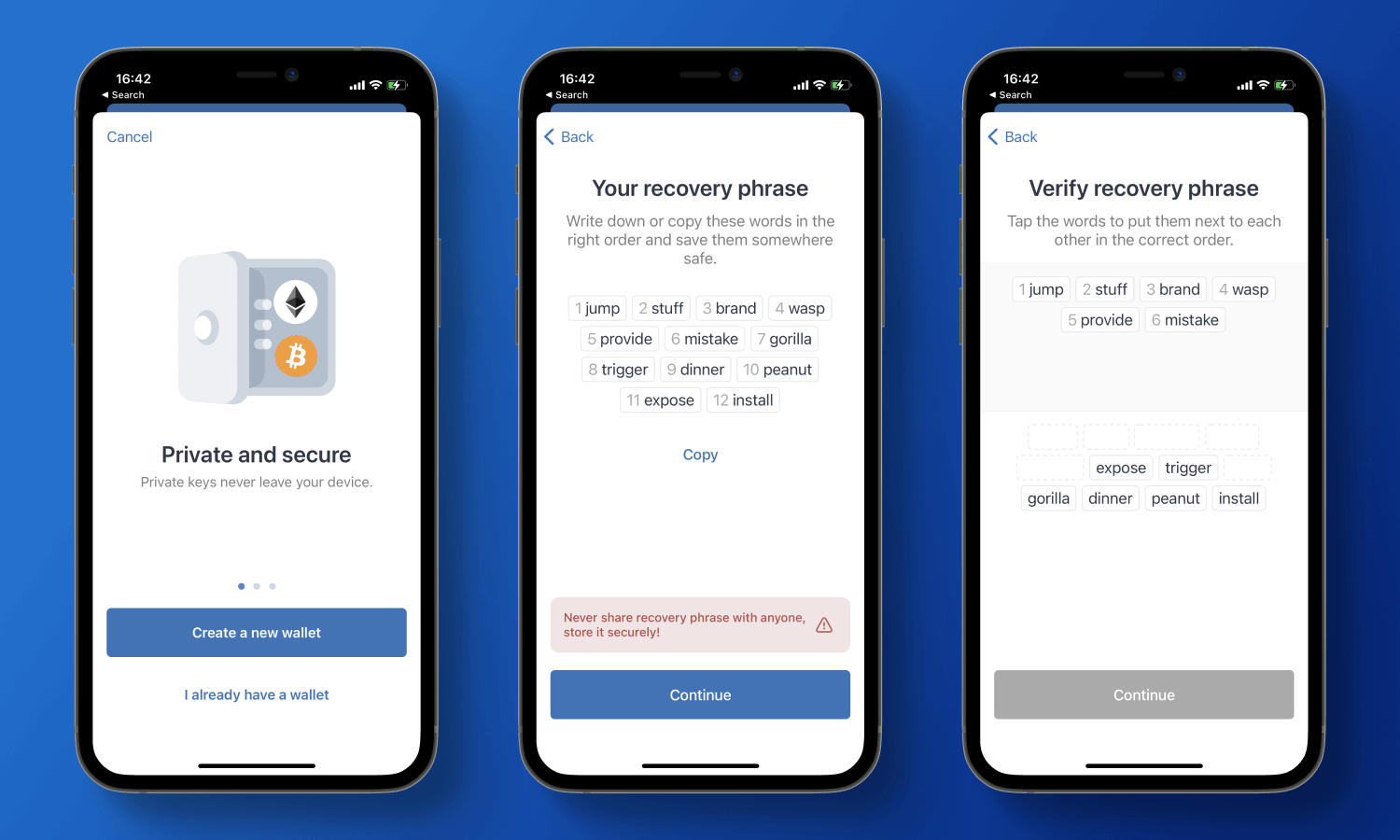
Trust Wallet recommends that you store your recovery phrase “in multiple, secure places” like a password-protected notes app, cold storage (i.e. a USB stick), or even a piece of paper.
The advantage of using a recovery phrase in lieu of traditional logins is that the former are harder to hack or guess.
But since they’re virtually impossible to remember, recovery phrases are extremely easy to lose or forget. And it’s all a thief needs to access your crypto.
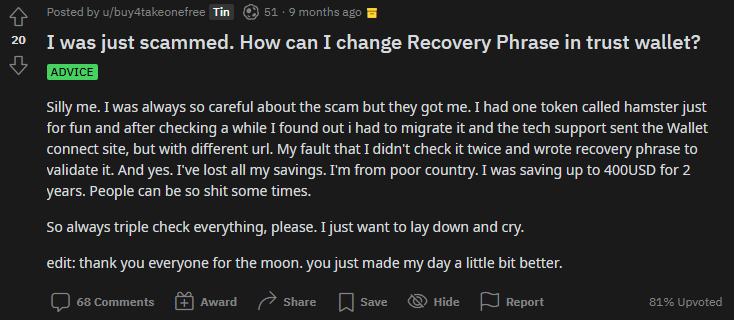
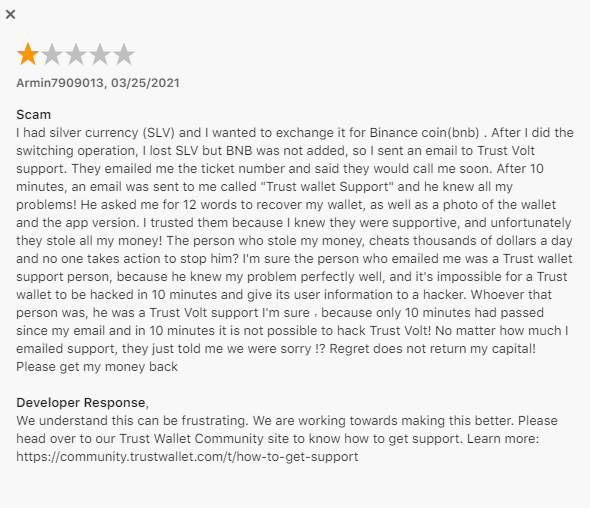
Trust Wallet’s security system, then, is a mixed bag.
On the one hand, it’s (presumably) backed by the best cyber defenses that Binance can offer. But to access your funds, all anyone needs is a simple phrase.
If you choose to use Trust Wallet, you’ll have to follow their recommendation and store your recovery phrase very, very carefully. You don’t want to end up sifting through a landfill for eight years, desperately seeking the hard drive containing your recovery phrase.
Best Trust Wallet alternatives:
MetaMask vs. Trust Wallet
Despite countless direct comparisons and feverish forum debates, Metamask and Trust Wallet share very little in common. For starters, Metamask only stores Ethereum-compatible tokens across a handful of networks compared to Trust Wallet’s 53 supported blockchains.
Plus, MetaMask exists primarily as a browser extension for Chrome, Firefox, Brave, and Edge. Trust Wallet, on the other hand, is a mobile-first experience.
Lastly, MetaMask offers seamless integration with NFT marketplace OpenSea. Trust Wallet is technically also compatible, but you’ll have a better experience buying and storing NFTs with MetaMask.
Coinbase Wallet vs. Trust Wallet
Trust Wallet trumps the Coinbase Wallet in most key wallet-related aspects. Tokens supported? A million versus “just” 44,000. Blockchains? Dozens versus a handful.
But where Coinbase Wallet makes up serious ground is in customer support. Coinbase offers its users a robust library of FAQs, live chat, and even live phone support — all of which Trust Wallet lacks.
Despite both wallets boasting incredibly user-friendly UIs, Coinbase Wallet might be the overall better choice for newbies who may have questions or simply value human support.
Exodus vs. Trust Wallet
Exodus is the total opposite of Trust Wallet and many others like it.
Exodus may only support 225 cryptos and tokens, but what it lacks in variety it makes up for in human and hardware support. First, Exodus offers 24/7 live human support in case there’s ever any trouble. Second, it integrates with Trezor, giving you a seamless cold storage option for the ultimate level of security.
So while Exodus’s limited list of supported cryptos may be a deal-breaker to some, it’s still a superb choice for beginners who want maximum support and security.
Read more: Exodus Wallet review.
The bottom line
Trust Wallet is safe, secure, and incredibly robust in its feature set. The lack of customer support, hardware integration, and archaic user security measures may all be vexing — especially considering its $4.5 billion parent company. However, even in its base form, Trust Wallet is a solid, future-proof wallet option.
Just don't lose your recovery phrase.
Want to learn more crypto? We've got you covered:
- The best cryptocurrency wallets
- Arculus review: A secure cold storage wallet with Web3 support
- What are crypto credit cards? And which are the best?
- Centralized vs. decentralized exchange: Which is right for you?

Chris helps young people prosper - both mentally and financially. In addition to publishing personal finance advice for Investor Junkie (now Moneywise) and Money Under 30, Chris speaks on the topics of positive psychology and leadership through CAMPUSPEAK and sits on the advisory board of the Blockchain Chamber of Commerce.
Disclaimer
The content provided on Moneywise is information to help users become financially literate. It is neither tax nor legal advice, is not intended to be relied upon as a forecast, research or investment advice, and is not a recommendation, offer or solicitation to buy or sell any securities or to adopt any investment strategy. Tax, investment and all other decisions should be made, as appropriate, only with guidance from a qualified professional. We make no representation or warranty of any kind, either express or implied, with respect to the data provided, the timeliness thereof, the results to be obtained by the use thereof or any other matter. Advertisers are not responsible for the content of this site, including any editorials or reviews that may appear on this site. For complete and current information on any advertiser product, please visit their website.





